Moving along in my reflection on my poetry research project, a new thing that I’m trying for the spring semester, today’s post will be about beginning the work with the poem.
I wanted to make sure that students were actually dealing with the text, carefully reading before forming opinions or possible arguments about the poem. I asked them to write a response to their reading of the text. These responses could be informal; I mainly wanted records of their thinking.
For Day 1 of working with our chosen poems, I asked each student to bring a copy of his or her poem to class.
I then signed up for the computer lab. (Because that’s what you have to do when your school doesn’t have a lot of technology. Or a class set of Chromebooks **sniff**).
When we got to the lab, I gave my students the following:
Directions:
- Annotate your poem for literary devices (We have been practicing this all year, so they don’t need much more instruction than this on this particular step).
- While you are annotating, Log in to your computer and then to your Google Drive account. (Always give students something to do while the computer is turning on/logging on/causing general technological mayhem.)
- Create a folder entitled Last Name, First Name Poetry Essay (Smith, John Poetry Essay)
- Share the folder with me.
- In the folder, create a new document. (This step became tricky, as I had many students that created documents in places other than this folder.)
- Title the document “First Response to Poem”
- For an example of how to set up your document, go to http://goo.gl/SPfDir
- Definitions: In the document, first define all unknown words.
- Content: write a 2-4 sentence summary of the poem’s literal content. Do not interpret yet. Just paraphrase. (I’ve come to see that most misinterpretations of poetry start here–the literal level.)
- Strategies: using your annotation of the poem, make a list of literary devices that seem important. Name the literary device or strategy and give examples.
- Other Observations: list any other observations about the poem that seem important to you.
- Questions: what do you still wonder about after reading the poem?
Sample Responses
Example of a Content Summary of “The Weary Blues” by Langston Hughes (Step 9):
Example of a List of Strategies for “The Second Coming” by Yeats (Step 10):
Example of Observations and Questions from “There Will Come Soft Rains” by Sara Teasdale (Steps 11 and 12):
What I Will Do Differently Next Year:
- I wasn’t really prepared for how confusing Google Drive seemed to be for some students. Next year I plan to take more time at the beginning of the year to set expectations and teach the necessary skill so that students can use this powerful tool with ease.
- I will create a more complete model for this response. I modeled a couple of the steps on the directions I gave students, but I would like to create a more thorough example.
- I will give them more than one class period to do this assignment. What I would like to do in the future is give students about 30 minutes just in my classroom, sans technology, to read and annotate their poems. I felt like they didn’t take enough with this step, but I think it was because I didn’t make the time.
If anyone out there has done formal essays (especially involving secondary sources) with poetry, I’d love to hear about it! Stay tuned for a description of our Day 2 responses!
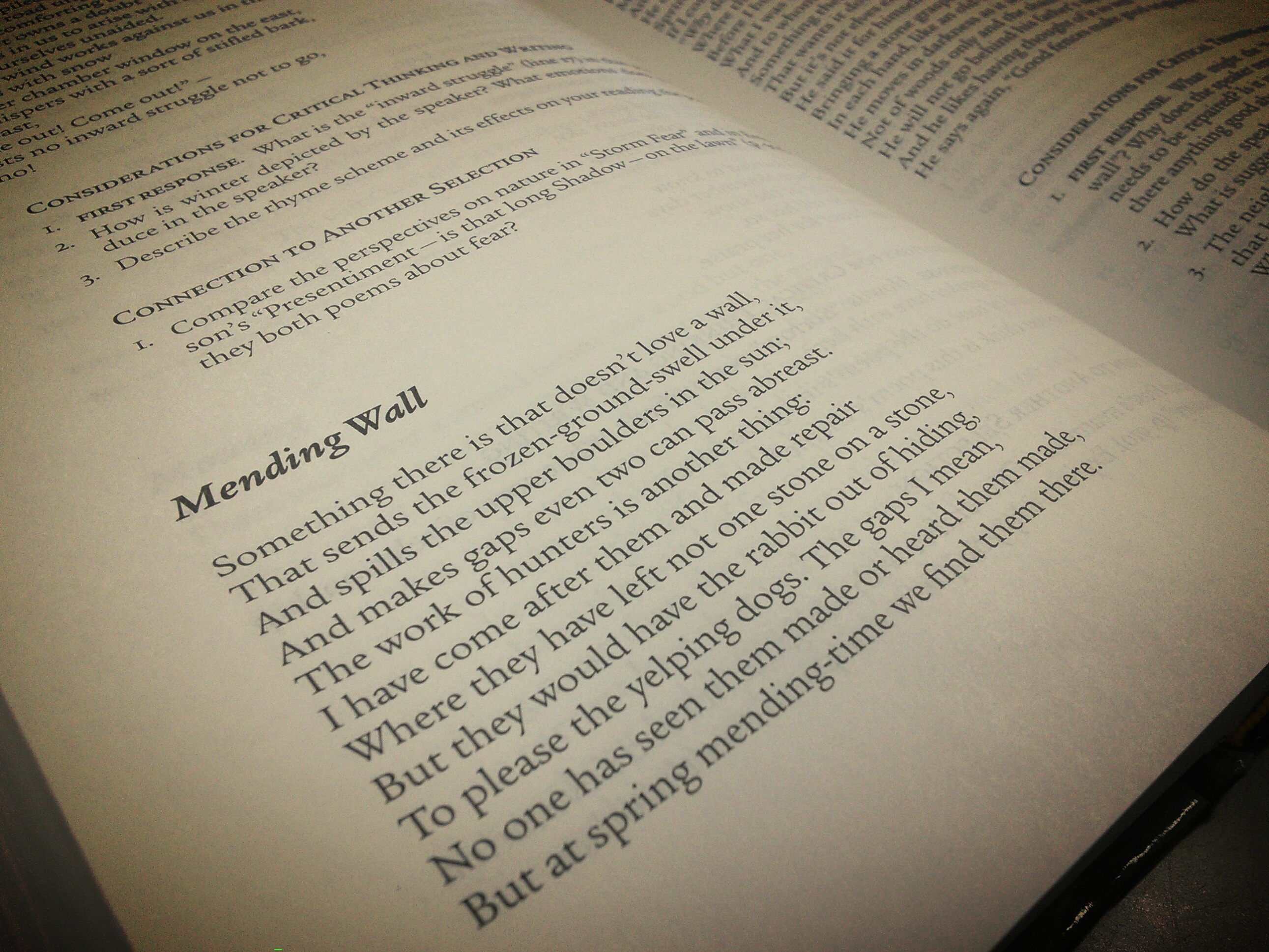
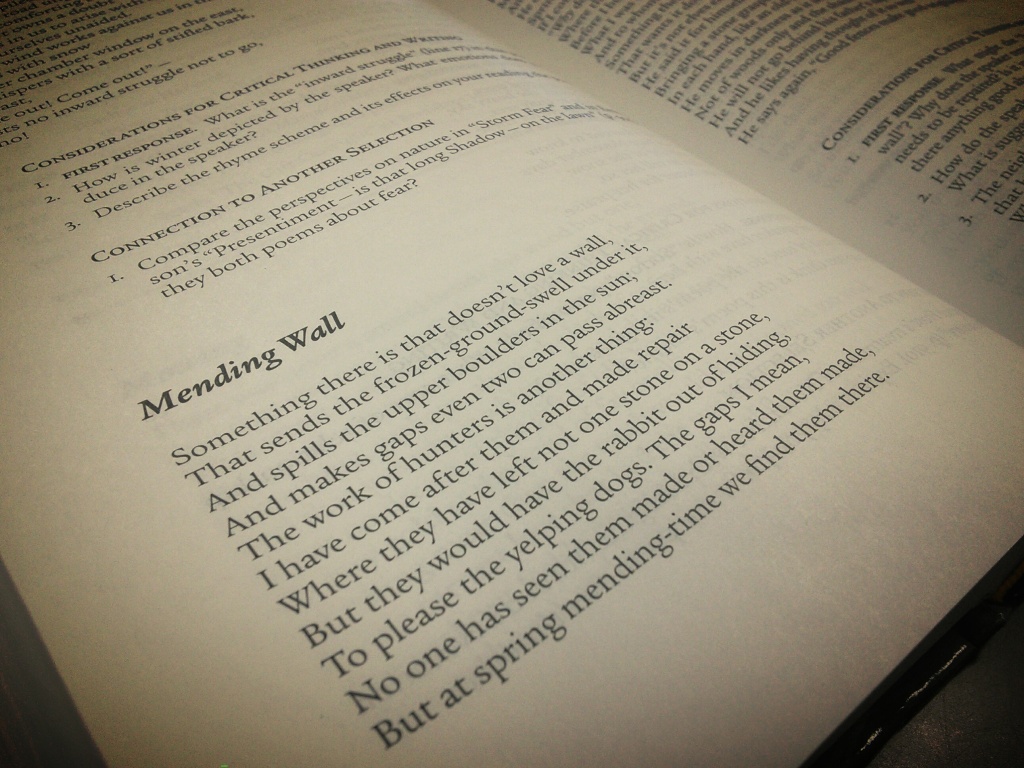

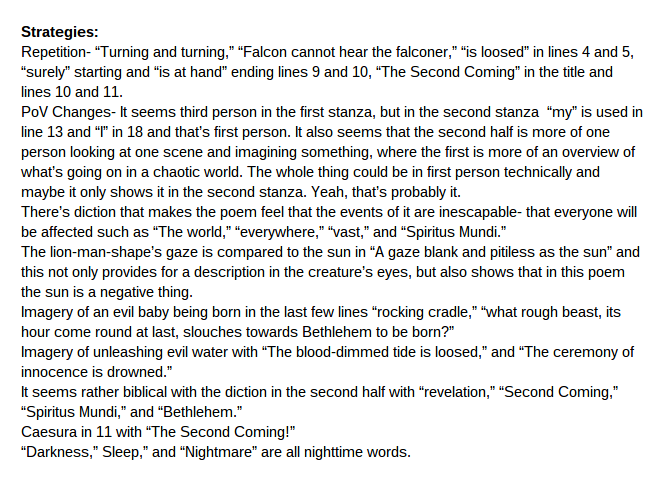

I use google folders in my room.
At the beginning of the year create a folder in your drive titled whatever period that is.
Have students complete the following;,
1. Create a folder titled, Period number, first and last name. Example: 4 John Smith
2. Share that folder with teacher. I have them skip the email part because I don’t want the emails, but to each his own.
3. Now anytime they put anything in that folder I will get it.
Makes things so much easier! Now every time I have a new project, they just create folders in that shared folder and I always get it.
LikeLike
Thanks Jade! After I saw how powerful Google Drive could be with this assignment, I think I will use it a ton more next year. I was thinking of doing something just like what you described–so thanks!
LikeLike
I use Google for everything! Now the kids understand how to use it which helps out so much more. They love the fact it automatically saves. I use forms for quizzes, speed dating activities, syllabus agreement, etc. Next year I want to start using Google Hangout for conferencing with my kiddos. Also, I will have them start revising and editing by students sharing a copy of their work and having them utilize comments for revise and edit. That way they learn how to collaborate digitally.
LikeLike